
No matter how rich you are, don’t place these 4 items next to the TV — or you’ll face many disadvantages
A television is more than a screen; it’s a heat-generating, signal-receiving, dust-attracting electronic system with sensitive components, vents, sensors, and coatings. Put the wrong things around it and you’ll pay in picture quality, shortened lifespan, safety risks, and everyday frustration. Below are four categories of items that should never sit right beside your TV, plus practical placement tips to keep your setup safe, clear, and long-lasting.
1) Open water and humidity sources (vases, fish tanks, humidifiers, aroma diffusers)
Why it’s a problem
-
Moisture + electronics: Water vapor and micro-mist can creep into ports and circuit boards, inviting corrosion and intermittent faults. Even “cool mist” from humidifiers can condense on colder surfaces, including the screen and internal components.
-
Accidental spills: A tipped vase, a splashing aquarium, or a leaky diffuser can turn into a costly repair in seconds.
-
Screen damage: Repeated moisture can stain anti-reflective coatings and leave permanent streaks or hazy patches.
Consequences you’ll notice
-
Random HDMI dropouts, unresponsive buttons, or a TV that won’t power on after “just a small spill.”
-
Cloudy, streaked glass that never quite cleans up.
-
Musty odors and mold around cabinets and cables.
Better placement
-
Keep any water source at least 50–100 cm (20–40 in) away from the TV and on a lower surface so gravity works in your favor if anything tips.
-
Use drip trays for plants; avoid placing planters directly above set-top boxes or power strips.
-
If a humidifier is necessary in the room, aim the mist away from electronics and run it at moderate levels.
2) Heat and open flames (candles, incense burners, space heaters, radiant lamps)
Why it’s a problem
-
Heat buildup: TVs exhaust warm air through side or rear vents. Extra heat nearby raises internal temperatures, stressing LEDs, power supplies, and capacitors.
-
Soot and residue: Candles and incense can deposit microscopic particles on the panel, leaving a dull film that harms contrast and is hard to remove.
-
Fire risk: Fabric covers, decorations, and cable bundles near a flame or heater are an unnecessary hazard.
Consequences you’ll notice
-
Fan noise (on models that have them), sudden dimming or brightness fluctuations, and premature color shift.
-
Sticky dust that clings to bezels and speaker grilles.
-
Warped plastics or discoloration around vent areas.
Better placement
-
Keep any flame or heater at least 1 meter (3 feet) from the TV and never directly below or behind it.
-
Do not drape cloths, garlands, or seasonal décor over the TV frame; they trap heat and can block vents.
-
If you love candles, place them on a distant shelf and use a snuffer; avoid scented oils that aerosolize near electronics.
3) Strong magnets and unshielded speakers
Why it’s a problem
-
Magnetic fields from some speakers and decorative magnets can interfere with sensors, compasses in nearby devices, and in older displays may cause color distortion. Even with modern LED/LCD/OLED panels, strong magnets near cables and soundbars can create noise or hum.
-
Vibration from powerful speakers sitting against the TV cabinet can loosen internal connectors over time.
Consequences you’ll notice
-
Audio buzz, rattles, or a faint hum that appears only when certain speakers are active.
-
Subtle irregularities in motion sensors or remotes that rely on infrared receivers partially blocked by speaker placement.
Better placement
-
Choose magnetically shielded bookshelf speakers or keep unshielded models 30–60 cm (12–24 in) away from the panel and control sensors.
-
Decouple speakers with stands or isolation pads rather than resting them against the TV or mounting frame.
-
Avoid sticking novelty magnets to the back of the TV, mount, or soundbar.
4) Wi-Fi routers and smart hubs crammed behind the screen
Why it’s a problem
-
Signal blockage: A TV is a big slab of glass, metal, and electronics—exactly what weakens Wi-Fi signals. Tucking a router directly behind or beside the screen can throttle your network and cause streaming hiccups.
-
Interference: Multiple wireless devices packed together (TV, console controllers, smart hubs, Bluetooth accessories) can crowd the same bands, raising latency and causing buffering.
-
Heat and cable mess: Routers also need airflow. Behind-the-TV cavities are warm, dusty, and cable-stuffed—bad for both performance and longevity.
Consequences you’ll notice
-
Buffering, random resolution drops, and stalled app updates.
-
Game controllers or wireless remotes losing connection at the worst moments.
-
Router fans (if equipped) running hot or failing early.
Better placement
-
Place the router in the open, shoulder height, several feet away from the TV—ideally central to the home for even coverage.
-
Use Ethernet from the router to the TV or streaming box if possible; it frees wireless bandwidth for phones and laptops.
-
If you must keep the router in the media area, elevate it on a ventilated shelf, not in a closed cabinet or behind the panel.
Extra mistakes to avoid around any TV
-
Overloaded power strips and tangled adapters: Use a high-quality surge protector with enough headroom for your equipment. Avoid daisy-chaining power strips and keep them off the floor where mopping or spills happen.
-
Blocked ventilation: Stacking consoles, set-top boxes, and storage drives directly on top of the TV or each other traps heat. Leave a few centimeters of clearance on all sides and consider a ventilated cabinet.
-
Harsh cleaners and aerosols: Many screen coatings are delicate. Never spray cleaner directly onto the panel. Use a dry microfiber cloth first; if needed, lightly dampen the cloth with distilled water.
-
Glare sources: Mirrors or bright lamps opposite the screen can cause eye strain and wash out contrast. Reposition lighting or add shades to control reflections.
Cleaning and care quick guide
-
Weekly: Dust the bezel, stand, and nearby shelves with a microfiber cloth; gently vacuum vent openings with a soft brush attachment.
-
Monthly: Inspect cable connections, making sure HDMI and power cords aren’t under tension. Check that nothing has migrated into vent paths.
-
Seasonally: Revisit placement. As décor changes, confirm that plants, candles, diffusers, or holiday décor haven’t inched too close.
Safe placement checklist
-
Keep water sources 50–100 cm away and below the level of the TV.
-
Keep flames/heat at least 1 m away; never drape fabric over the TV.
-
Keep magnets/unshielded speakers 30–60 cm from the panel and sensors.
-
Keep routers out in the open, not hidden behind the screen; prefer Ethernet for the TV when possible.
-
Ensure ventilation: several centimeters of clearance around all sides and the rear.
-
Use surge protection, tidy cables, and avoid power strip chains.
Bottom line
A beautiful home theater doesn’t require expensive add-ons; it requires smart placement. Keep water and humidity at a distance, remove heat and open flames from the media zone, give magnets and heavy speakers respectful clearance, and let your Wi-Fi breathe in the open. These simple choices protect picture quality, prevent frustrating glitches, and extend the life of your gear—no matter how high-end your setup might be.
News in the same category


Put a Handful of Pepper Under the Bed and Something Unexpected Happens—Something Bed Sellers Never Tell You

Rice Left in the Rice Cooker Overnight—Can You Still Eat It? The Answer May Surprise You

Oil Keeps Splattering When You Fry? Add This One Ingredient to the Pan—No More Splashes or Sticking
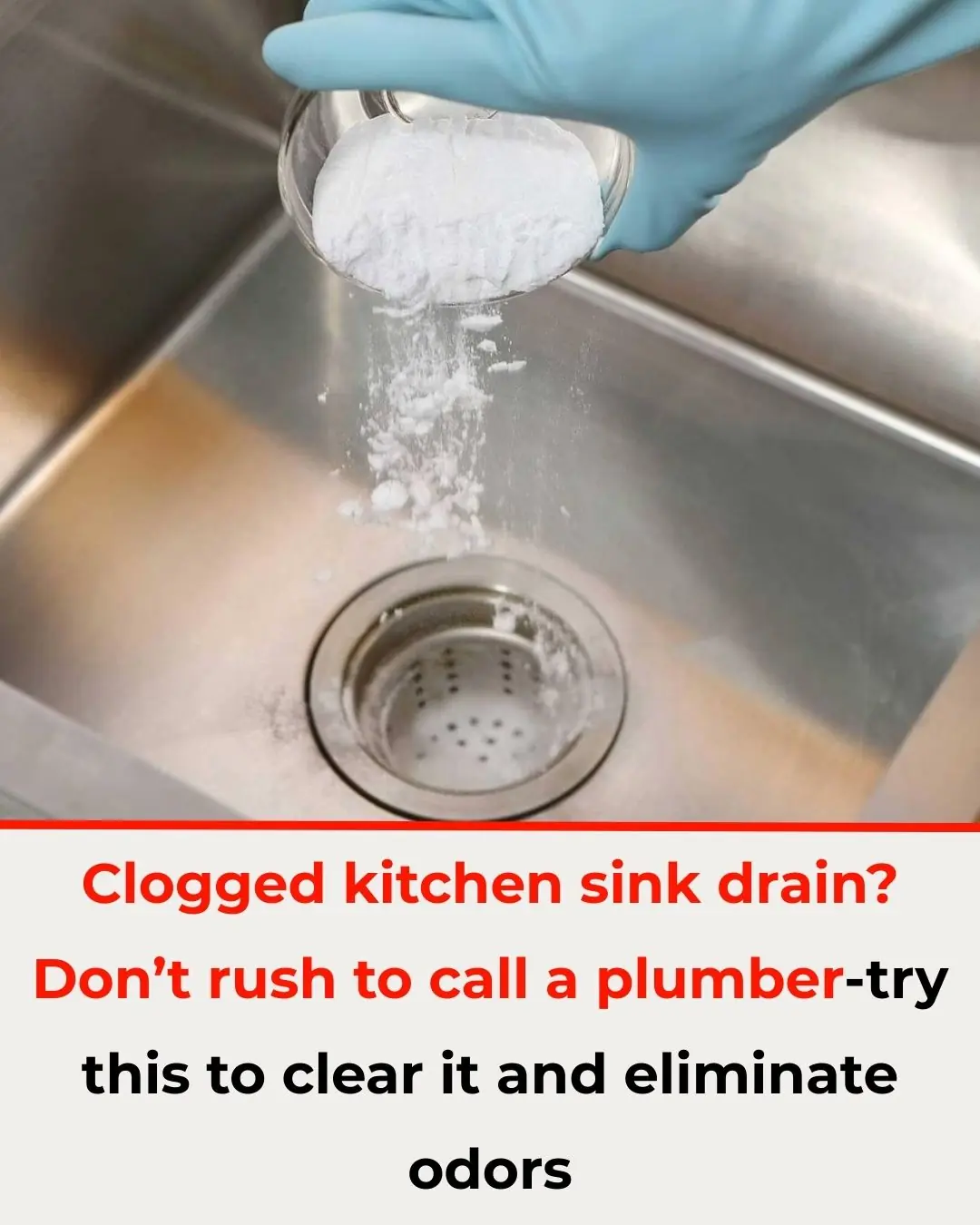
Clogged Kitchen Sink Drain? Don’t Rush to Call a Plumber—Try This to Clear It and Eliminate Odors
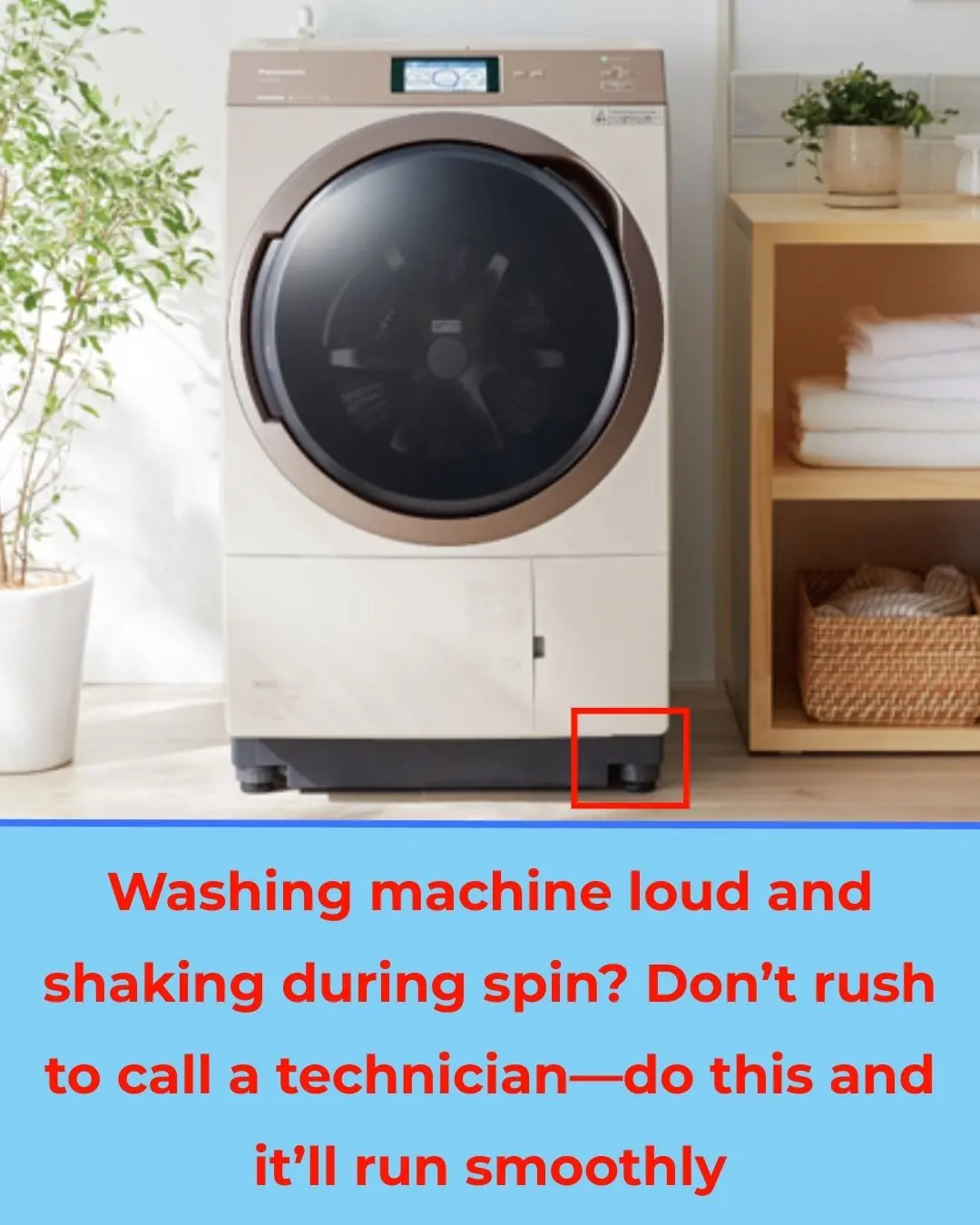
Washing Machine Loud and Shaking During Spin? Don’t Rush to Call a Technician—Do This and It’ll Run Smoothly
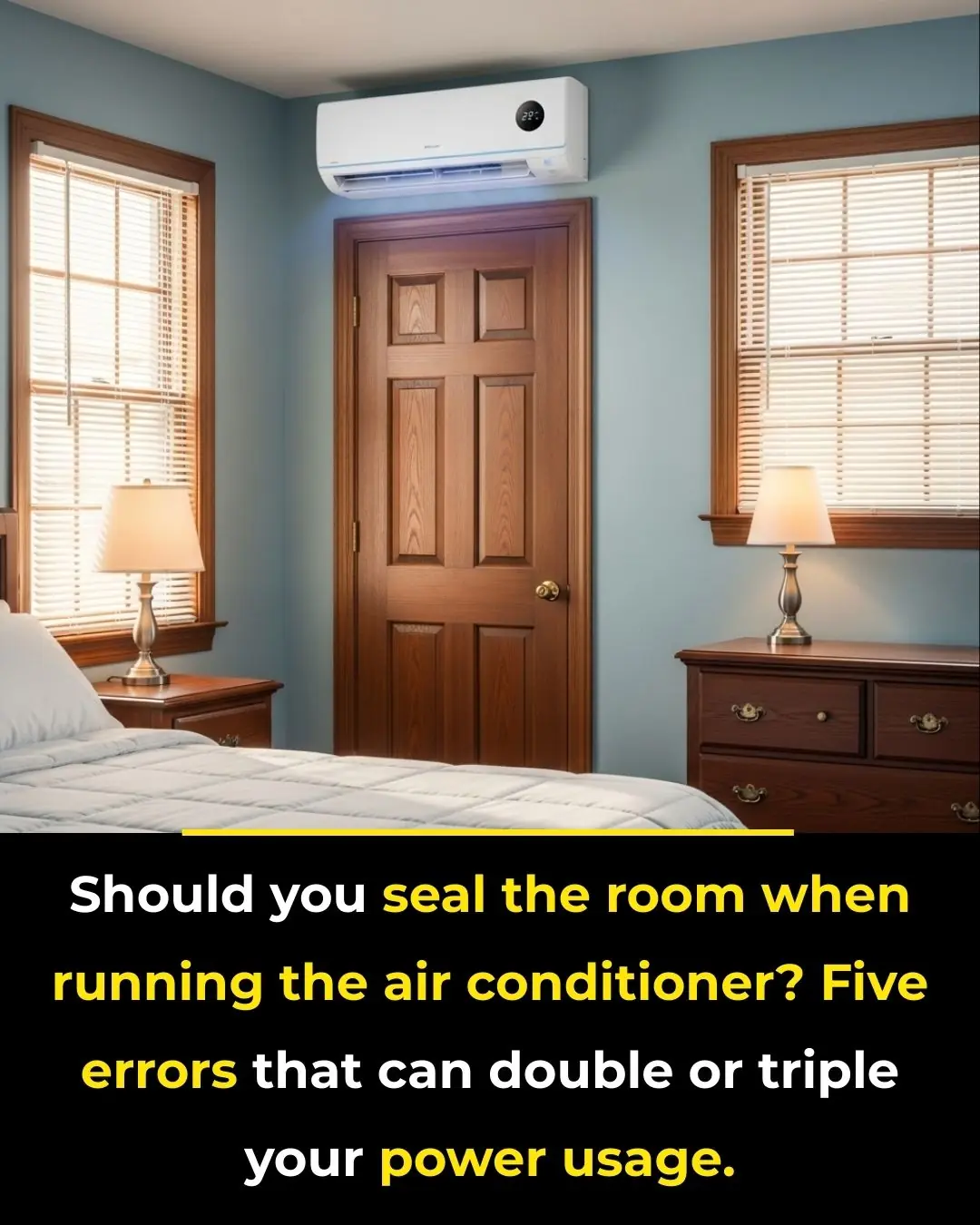
Should You Seal the Room When Running the Air Conditioner? Five Errors That Can Double or Triple Your Power Usage
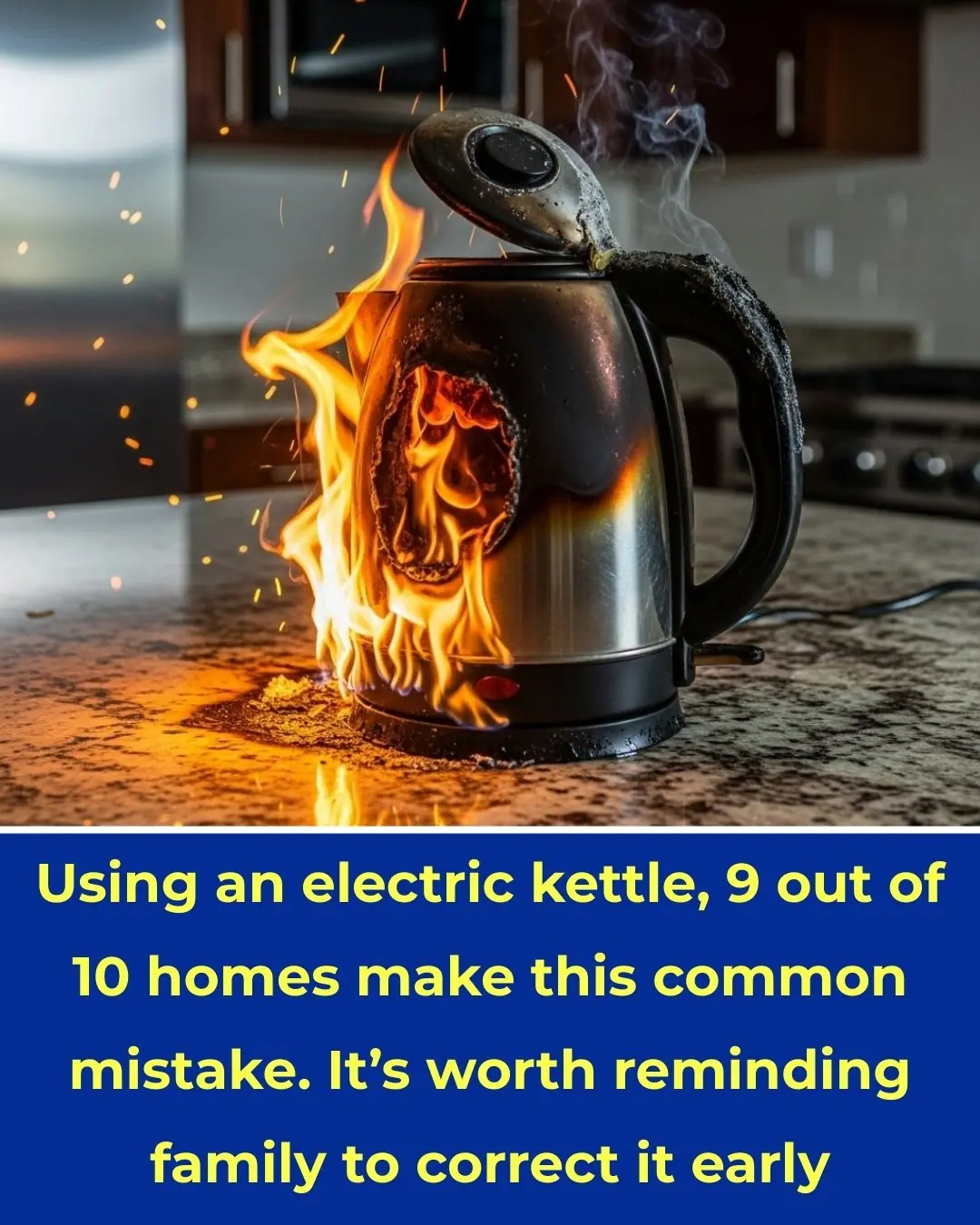
Using an Electric Kettle: 9 Out of 10 Homes Make This Common Mistake – It’s Worth Reminding Family to Correct It Early
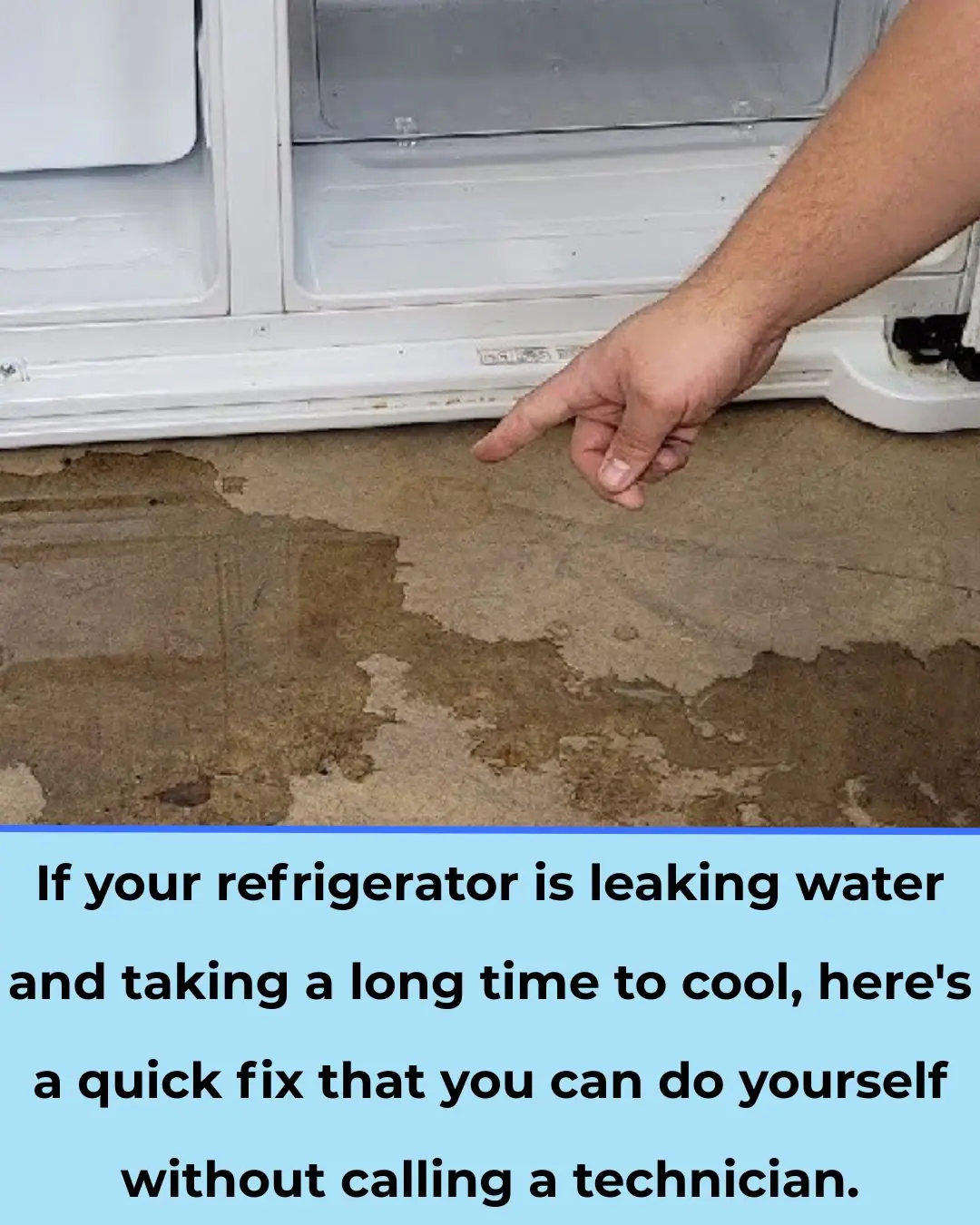
Fridge leaking water and cooling slowly? Do this quick DIY before calling a tech

If your white walls are dirty, don’t use water—try this 5-minute “dry-clean” trick
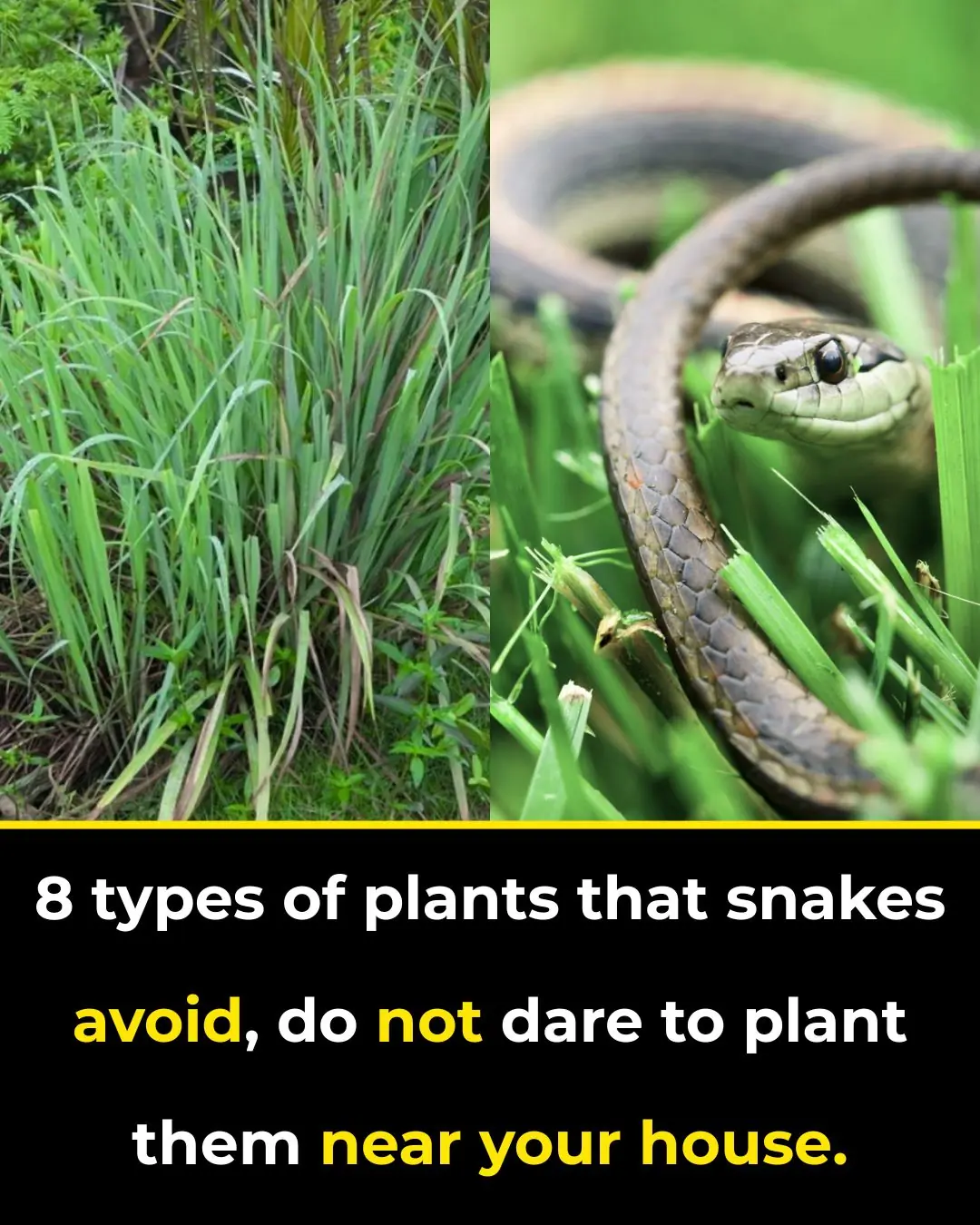
8 types of plants that snakes avoid, do not dare to plant them near your house.
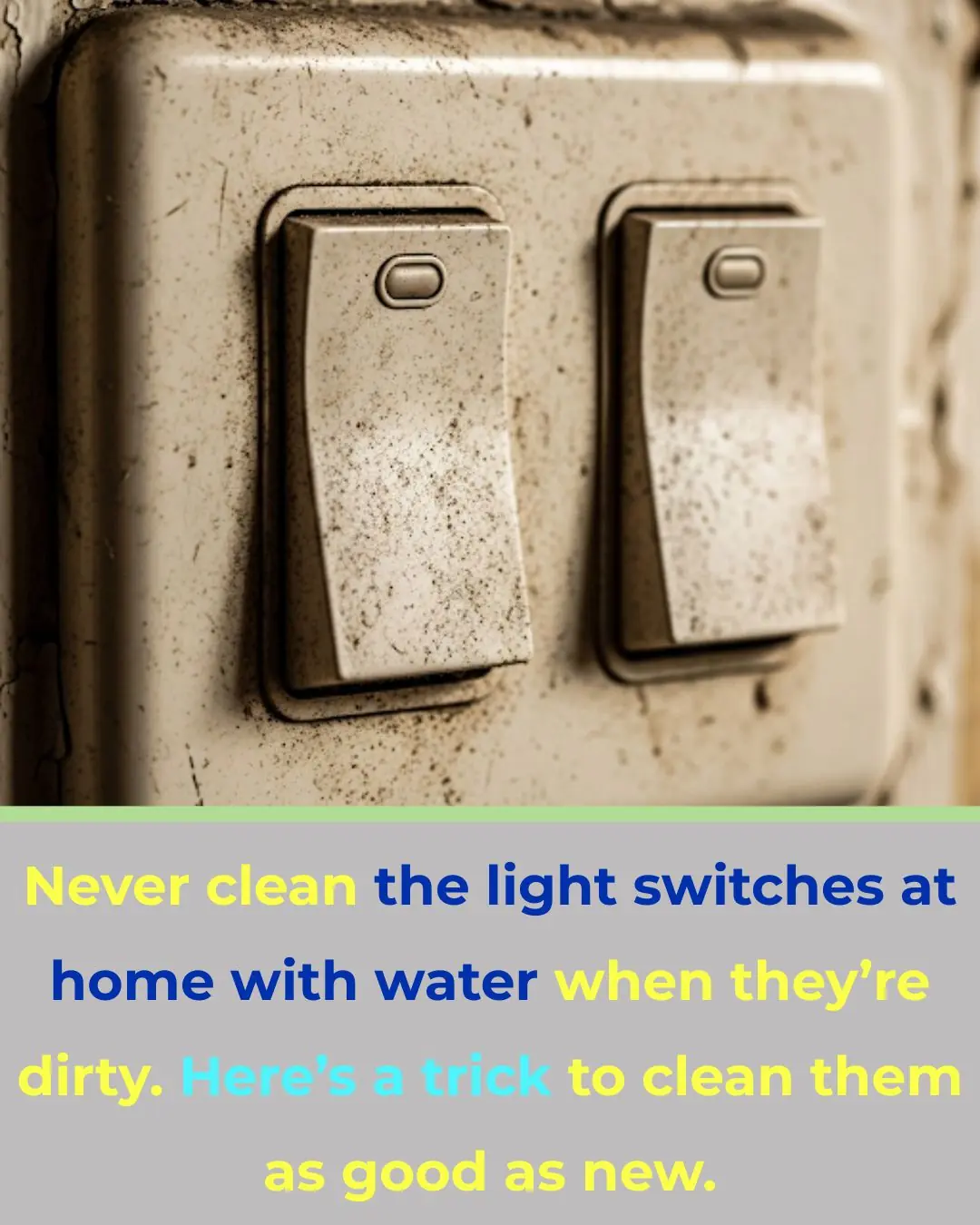
Never clean light switches with water—use this safe, foolproof method instead

A dirty toilet with heavy yellow stains? Sprinkle a handful of THIS and flush (the safe way to make it spotless)

Don’t wear these two types of slippers on the plane—they can compromise your safety

The Secret Ingredient for a Dust-Free Home for a Whole Week

The Super Vegetable That Grows Green and Is Packed with Vitamin C—10 Times More Than Oranges and Lemons!

Why Smart People Keep This Jar in the Bathroom: The Surprising Benefits You Need to Know

The Hidden Function of the Small Hole in Your Sink: Why It's Actually Essential
News Post

Rob Gronkowski forgot he invested $69,000 in Apple and ten years later the value has completely changed his net-worth

Scientists discover that powerful side effect of Ozempic could actually reverse aging

5 Common Habits That Are Slowly Destroying Your Knees Right Now

14 Powerful Benefits of Walking That Completely Change Your Body and Mind
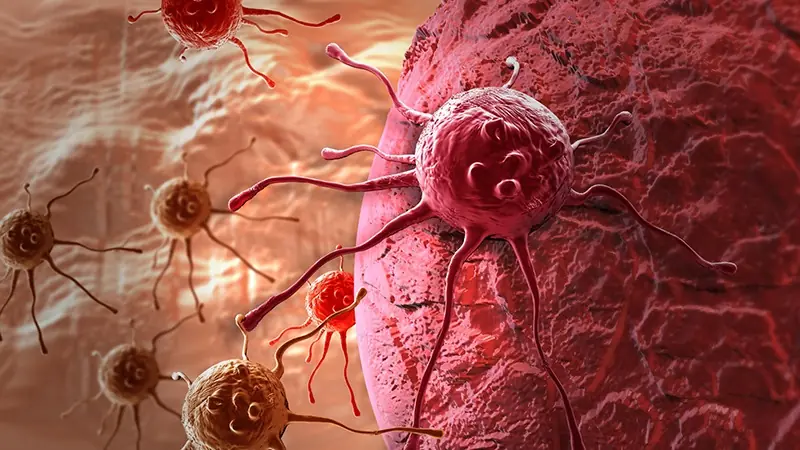
These 5 Foods Are Fueling Cancer in Your Body. Number 1 Will Surprise You
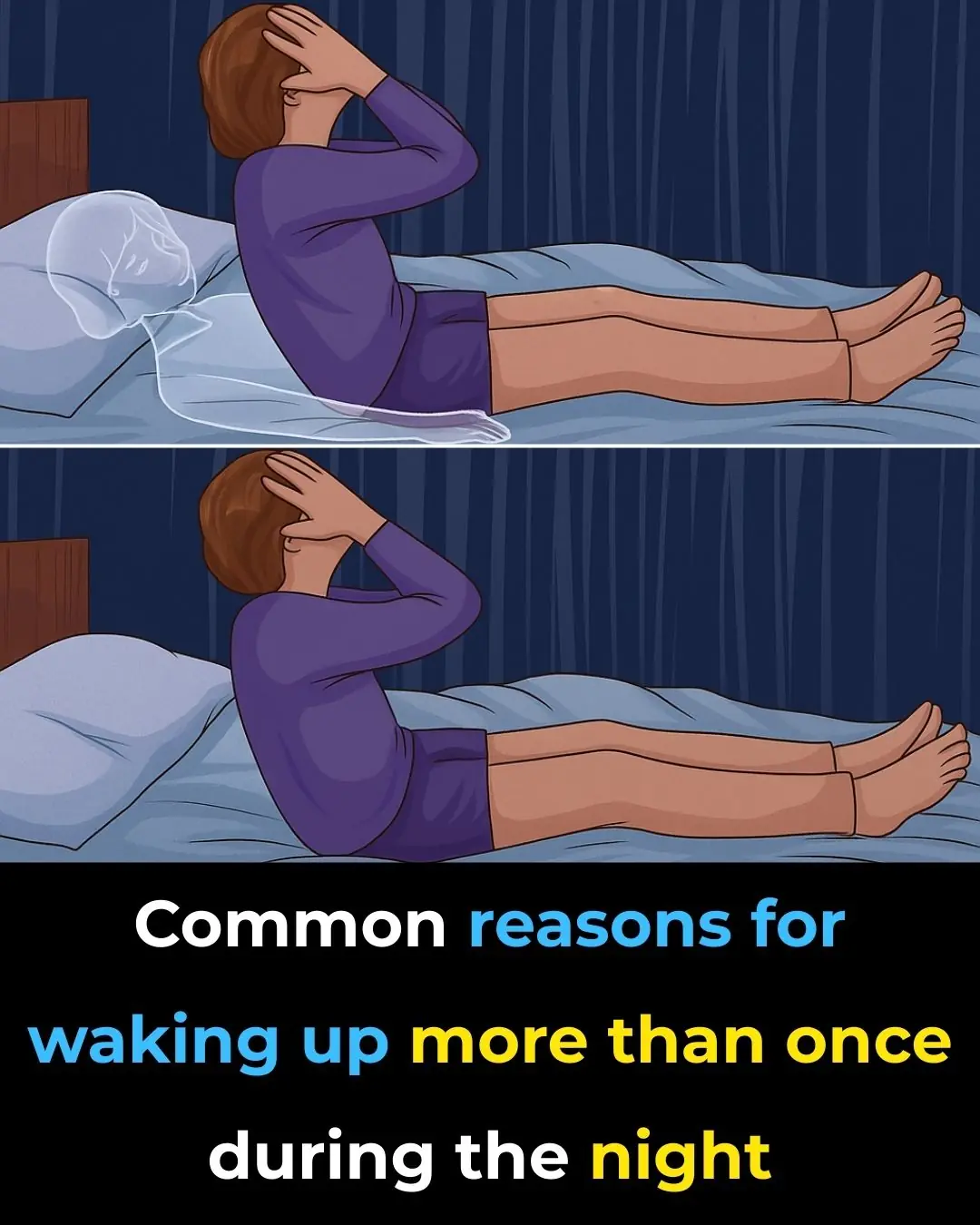
8 Common Reasons For Waking Up at Night

Beware of the Plastic Bottle Scam: A New Car Theft Tactic

Scientists warn ancient Easter Island statues could vanish in a matter of years
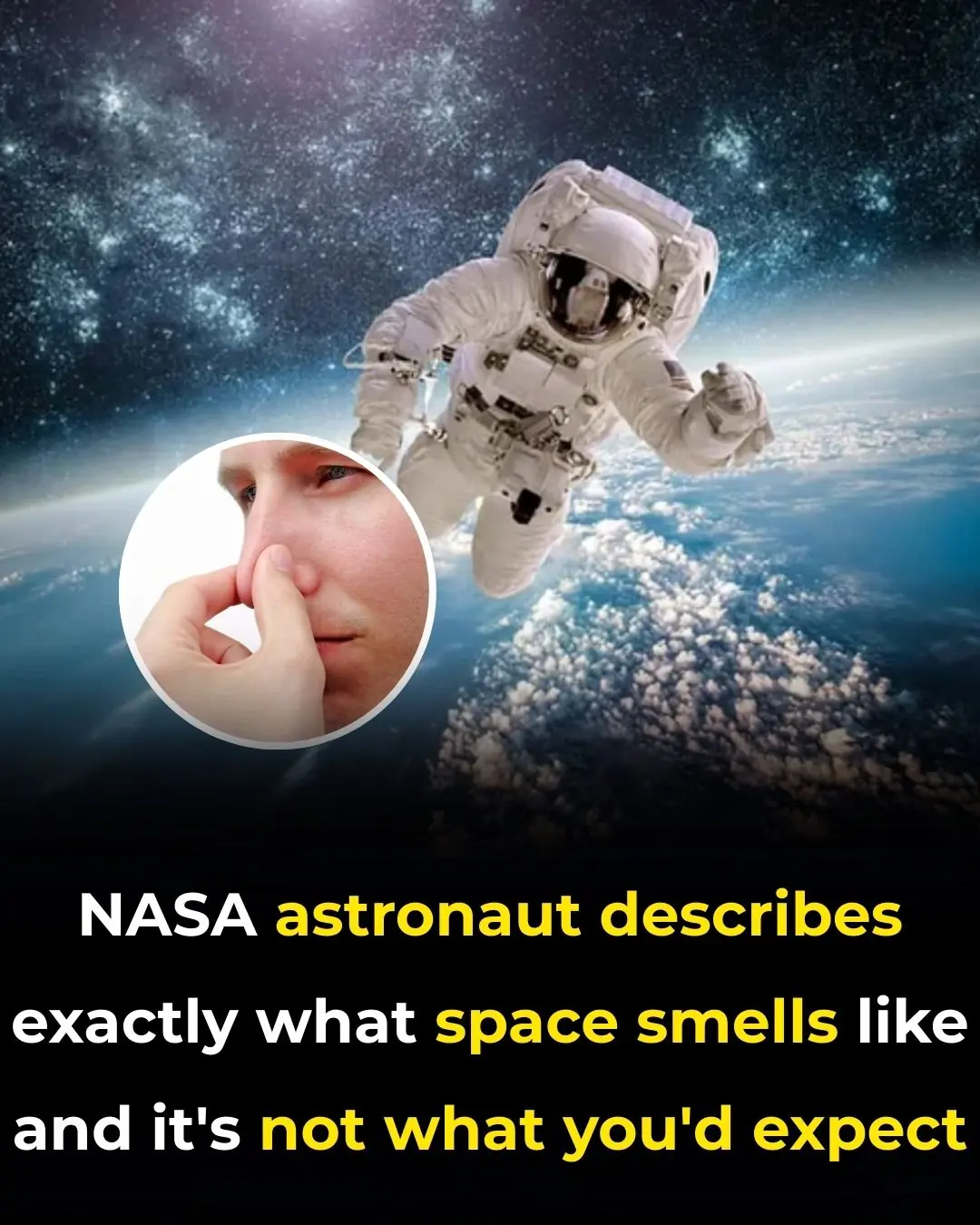
NASA astronaut describes exactly what space smells like and it's not what you'd expect

Don’t Clean the Fridge with Plain Water—Mix This In and It’ll Be Spotless and Odor-Free

Put a Handful of Pepper Under the Bed and Something Unexpected Happens—Something Bed Sellers Never Tell You

Rice Left in the Rice Cooker Overnight—Can You Still Eat It? The Answer May Surprise You

Oil Keeps Splattering When You Fry? Add This One Ingredient to the Pan—No More Splashes or Sticking
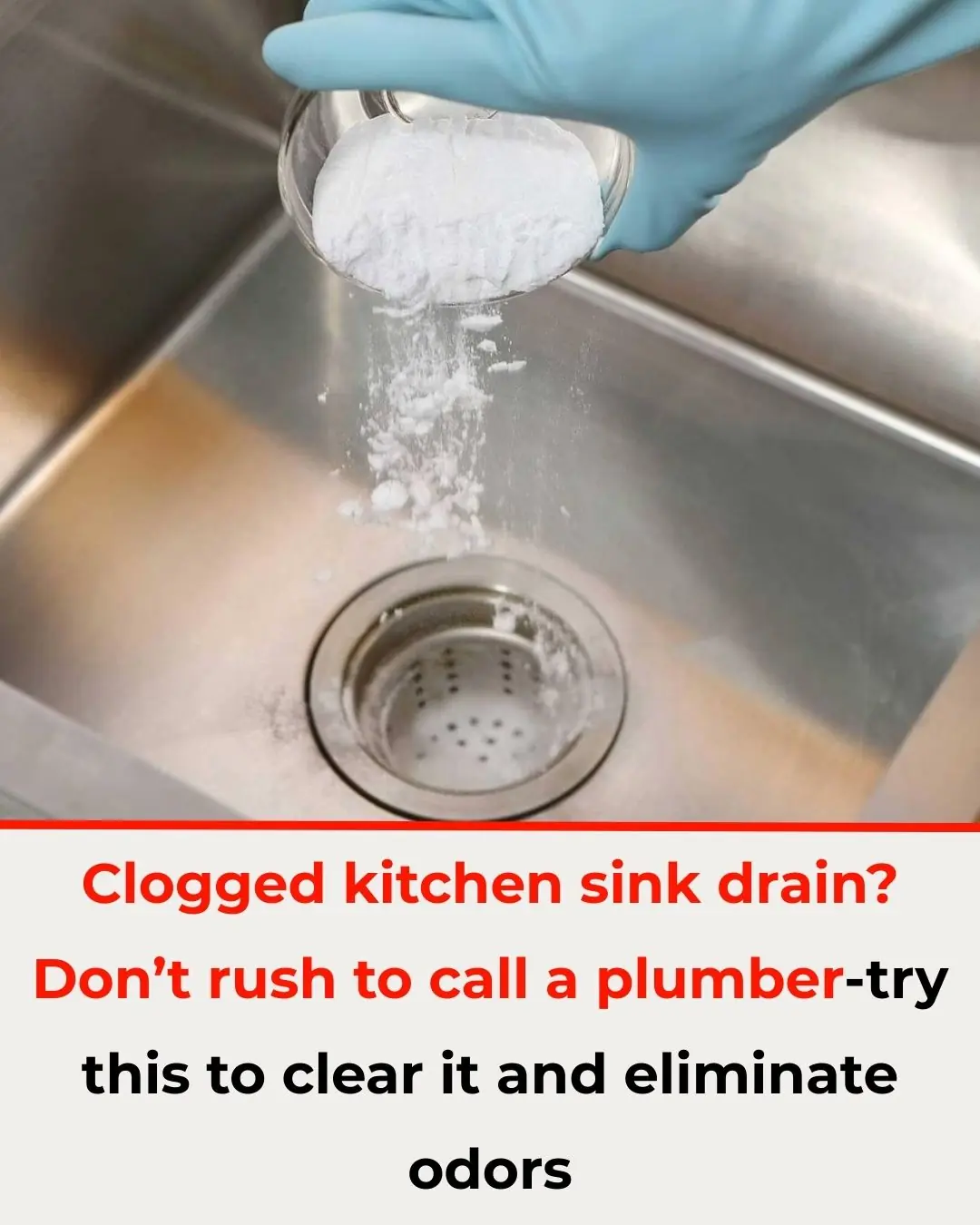
Clogged Kitchen Sink Drain? Don’t Rush to Call a Plumber—Try This to Clear It and Eliminate Odors
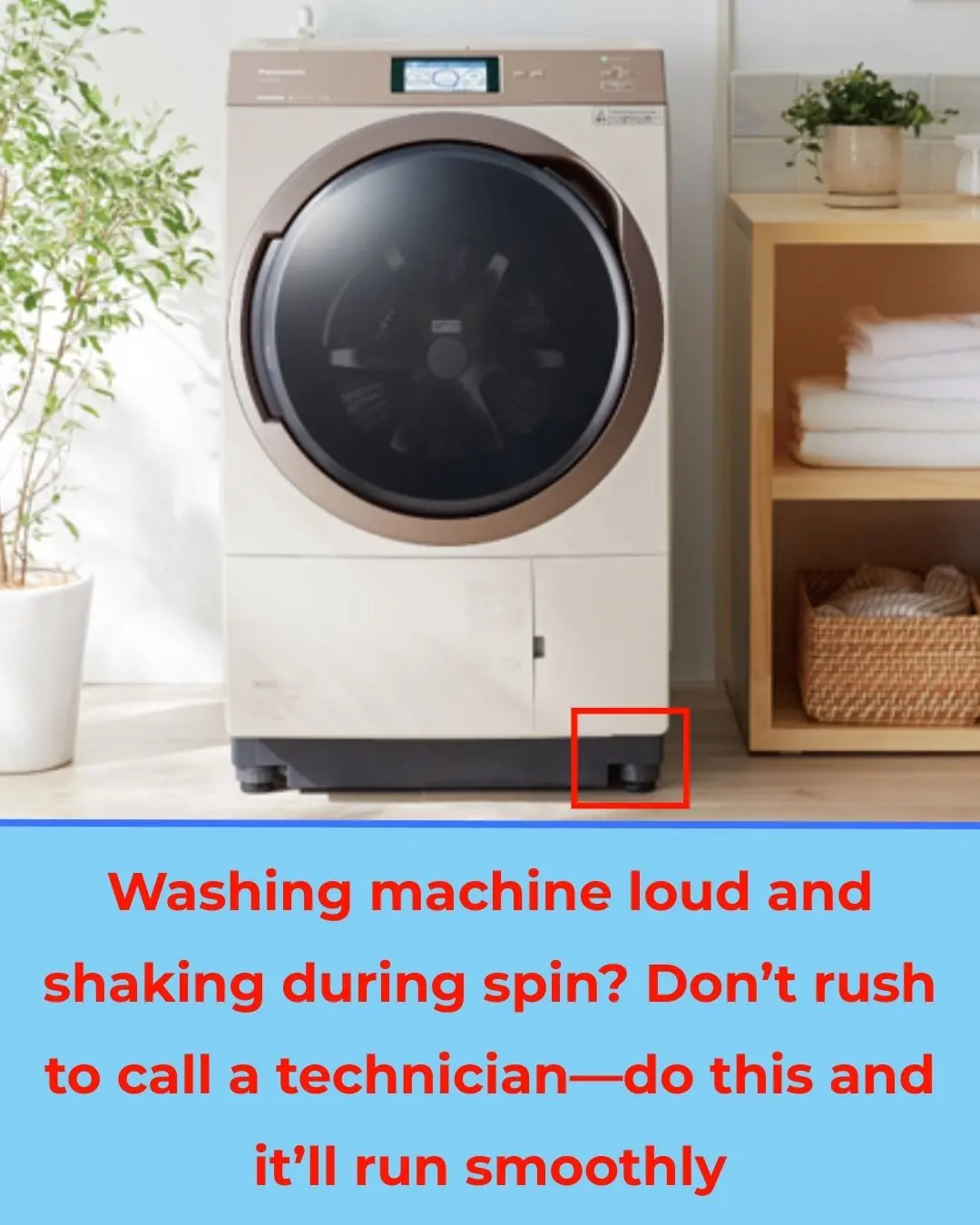
Washing Machine Loud and Shaking During Spin? Don’t Rush to Call a Technician—Do This and It’ll Run Smoothly
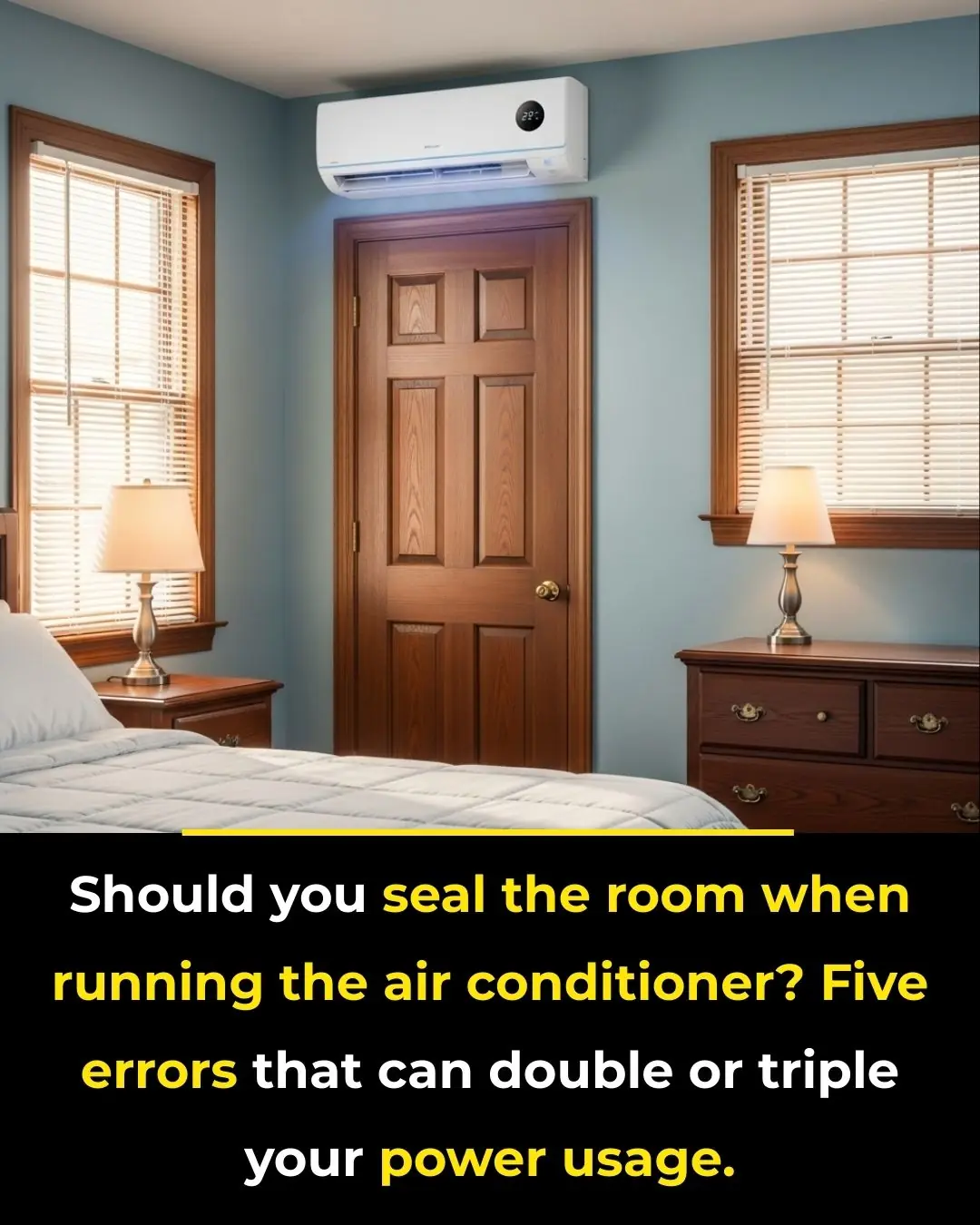
Should You Seal the Room When Running the Air Conditioner? Five Errors That Can Double or Triple Your Power Usage
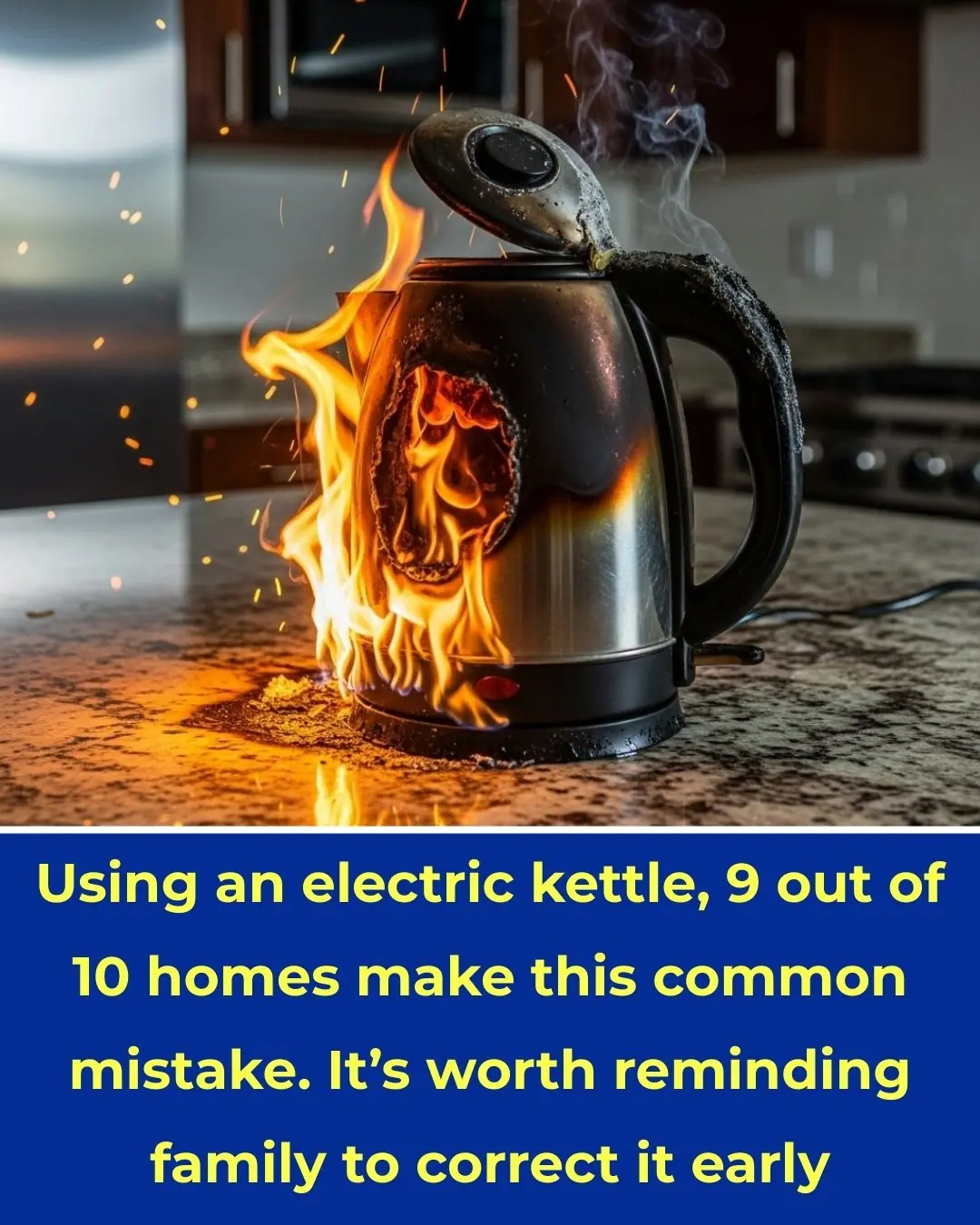
Using an Electric Kettle: 9 Out of 10 Homes Make This Common Mistake – It’s Worth Reminding Family to Correct It Early
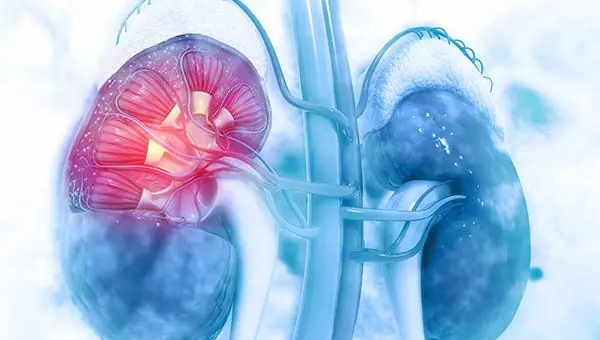
Early Signs of Kidney Disease and How to Protect Your Kidneys (Evidence-Based)
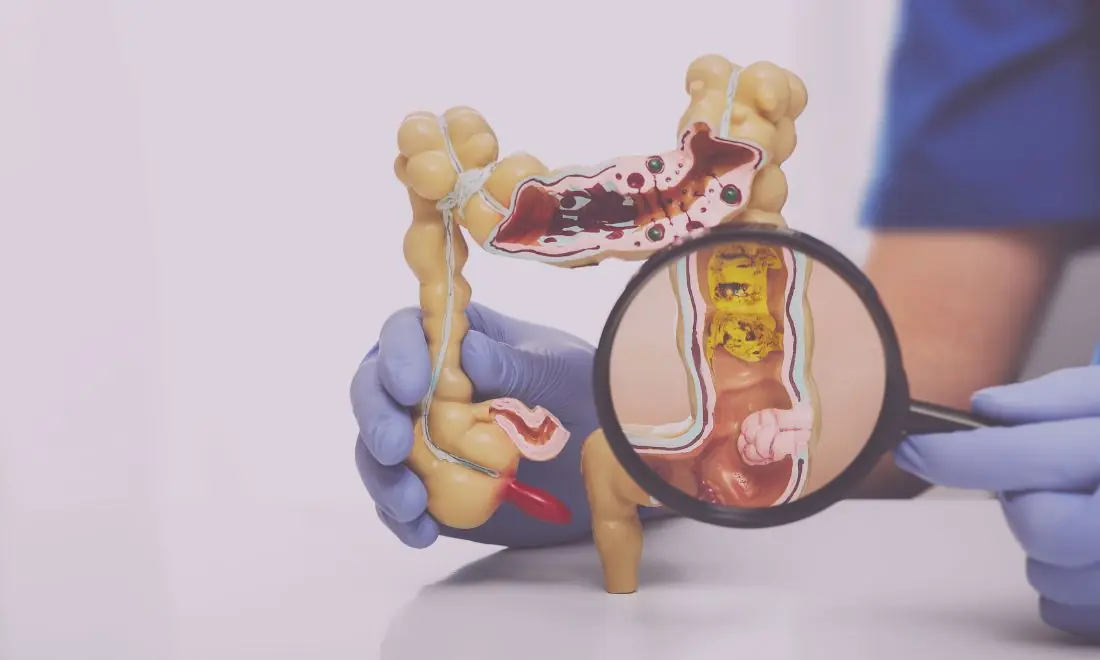
Colon Cleansing with Kefir and Flaxseed: A Natural Approach
